When: June 19th at 12PM EST
Where: Virtual
It’s hot outside, but not nearly as hot as the new features rolling into your latest ExAM release. This virtual event will cover the latest and greatest ExAM features from the last few months and it’s your chance to get a look under the hood and see how everything works.
Please register for Webinar: ExAM Summer Feature Extravaganza for Implementors on Jun 19, 2020 12:00 PM EDT at:
https://attendee.gotowebinar.com/register/64673681466560012
After registering, you will receive a confirmation email containing information about joining the webinar.
Content Warning: This is a technical talk that is intended to help Salesforce and ExAM developers, Admins and Configurators to leverage the latest and greatest features. We are focused specifically on new features in this webinar. Just looking to get a better understanding of ExAM? Check out how we teach new hires about ExAM here.
What are you going to learn about? The webinar covers:
- Mobile – Coverage of features for our iOS and Android apps
- ExAM Application – Coverage of features in the core AppExchange product
- Document Designer – Coverage of feature updates to our document generation tools
- ExAM Command Console – Coverage of our apps template builder
Mobile
- Image Markup – annotates images and photo from within the Mobile Application.
- Default List Filtering – stores the users Last Inspection Sort Order; giving the user the same view each time they restart the mobile application.
- Application Chattering – Chatter within the Mobile Application against Assignment Managers (i.e. Inspections, audits) to collaborate without having to log into Salesforce directly.
- User Experience Makeover – easier navigation for all users, New Splash Screen, 100% Salesforce SLDS Styling, Layout and UX Consistency
- Assessment Template Level Options – Toggles were added at the Template Level for the following optional mobile features: Enable Image Markup, Enable Chatter
- Data Viewer Answer Sectioning – answers within the Data Viewer are now organized by the Sections reflected within the Assessment Template
- Result Question Differentiation – All Result Question answer responses have a grey background.
- Save Custom URL Connection – The custom URL connection to is now saved to the list of available connections
- Display Full Size Image – Option was added to the Multimedia Image Question Type in ExAM Command Console
ExAM Application
- Stopwatch Question Type – allows the user to time a specific task and save the results to an answer record.
- All Question Types Supported by Lightning Viewer – adds the following ExAM questions: Multimedia (Video), Multimedia (Picture), Hotspot Image, Rich Text, Signature
- Hotspot Image Question Creation – Create, Edit, Delete and Preview the selectable areas they wish to add to the image.
- Dependent Sections – dependent question options have been merged with the new dependent sections feature to create Answer Flow a more unified user experience
- Event Based Distributions – send Email or Text assessments based on changes to Salesforce Object Data
- Assessable Object Data Question Type – the ability to select certain Assessable Object Fields and their data and display this information within an Assessment Template
- Results Question Type Enhancements – answer triggering the result question is saved within the Answer Record and configure the Result Question Field Default values from the Question’s Options Tab via the ExAM Command Console
- Distribute Lightning Viewer onto Sites Page – Distribute Lightning Viewer onto Sites Page
- Refresh Button (Delete Answer) – allows users filling out a one-time assessment to clear/delete answers responses logged to the AM by simply clicking the button.
- Assignment Tracker – create interactive lists containing Assignment Managers and/or Assessable Objects to support workflow processes. (i.e. Replacing the Agile Accelerator).
Document Designer
- ExAM Document Designer Lightning Component – Drag it on the layout and select a document that has been created using the Document Designer
- Document Designer: Details – Component Label, Assessable Object, File Format, Button Label, Optional Style Sheets, Add page break between records
- Document Designer: Filters – create both Base Filters and Runtime Filters
- Document Designer: Display – add one or more sections to be displayed within the Document
- Section Info – Options for layout, labeling, and content source. Three content sources are Assessable Object Field Data, Assessment Response Data, and Rich Text with Assessable Object merge capability
- Section Content – Within this the user can select the content they wish to be displayed within the section: Field Data, Questions and Responses, Results Question Data, Custom Forms or Letters
- Document Designer: Review – review, edit and save the Information entered/populated throughout the Document Designer Wizard
ExAM Command Console Enhancements
- List View Menu – includes three options: Assessments, Distributions, Lightning Components (i.e. Document Designer)
- List View Filtering – now includes All or Mine lists
- Pin List Views – allows users to set their own Default List View