Since 2013, MB&A’s now 40-person team has worked almost entirely remotely. Sure, we have offices, but they’re dedicated to small groups and are used, primarily, for collaborative projects. Over the past eight years we’ve mastered strategies and learned techniques that have enabled us to work effectively across regions and time zones, create a shared culture, and build strong relationships, some of which I’ve shared in this blog:
Today, I’m going to focus on what it takes to succeed within a remote work force. Beyond corporate management strategies and technical support, what is most critical to organizational success is each team member’s work habits. Generally speaking, these habits can be grouped into three categories:
- What to do: Making checklists, reminders, and prioritizing tasks
- How to do it: Productivity and self-management
- Sharing your talent: Collaborating, sharing valuable information, and making a strong impression on your manager and teammates
Although you’re already familiar with these concepts, the challenge is acting on them until they become habitual. The goal of this post is to help you to get more work done, get the right things done, avoid distractions, and ensure that the right folks understand what you bring to the team. It’s worth underlining the last point: in a remote work force, highlighting your contributions is key to helping your coworkers (and manager) to understand what you do for the organization.
Making checklists, reminders, and prioritizing tasks
Full disclaimer: I’ve never been great at remembering things, but I come by this naturally. My dad was a farmer, and – whether he was wearing coveralls, overalls, or a collared shirt –he always kept a small notepad in his shirt pocket. Whenever he had to remember something for more than 5 minutes, it was documented.
Taking a modern twist on my dad’s methods, I use Apple’s Reminder app to keep track of tasks, timelines, and progress.
Here are a few of the tools I’ve used over the past 10 years to give you a clear idea of my methods, strategies, and approaches that I’ve used to be more keep track of tasking and be a little more productive every day:
Apple Reminders
This is what I use today. Beyond its list management capabilities, I remain loyal to this app for Siri. By simply raising my Apple Watch, I can set reminders, drop in a date and time, and have the peace of mind that it’s been covered.
Best Self Journals
More than a journal, this is an entire philosophical approach in notebook form. For two years, I used this guided method to deconstruct my annual goals into quarters, months, weeks and days. This allowed me to focus on achieving three priority items and creating feedback loops each day. Despite the fact that I ended up moving to a different technology, I still use these methods.
Art Notebooks
Initially, when I became serious about making lists, I would document all of my action items and reminders in the same notebooks I used for my meetings. I’d designate a page as “my list”, drop a Post-it Note onto the current page, and then use the list until the page was full. It was a simple but highly effective method, because it enabled me to see everything at a glance.
From Personal Lists to Prioritization
When I started making lists, one of the first things I noticed was how much being organized, honoring my commitments, and keeping on top of my work reduced my anxiety. Now, even when my list grows – as it inevitably does – I take comfort in knowing that I haven’t lost track of anything.
From this foundation, the next steps are to prioritize activities and track progress.
At MB&A, we use an internal software to view status updates, milestones, and manage projects (to learn more about ExAM Tracker, click here). Essentially, I convert my reminders into work items and then delegate tasks and monitor activities through a shared project/task management system. These work items get prioritized during our sprints, and, as the CEO, I refer to the status my updates to keep everyone on our daily calls informed about how my efforts align with the broader team’s activities.
Because we work collaboratively, when people add to my list, the items go into a queue that becomes backlogged until I can work with my managers to ensure they’re ranked in terms of priority. In the end, I’m left with a high-level overview of everything I need to accomplish.
Productivity and self-management
Of course, keeping a running list of everything you need to do and tracking the moving pieces is only one part of the equation. The bigger, and I would argue more challenging aspect, is getting things done, especially in this age of digital distraction.
Below are a few of the techniques I use to ensure my team’s work flow aligns with our overarching priorities, needs, and core values:
Pomodoro Method
On any given day, I receive a lot of emails, calls, and messages. To keep myself organized and moving forward as I add to my list, I use the Pomodoro Method – where I dedicate 25 (uninterrupted) minutes to each task. The mere act of closing my email, silencing texts, and setting my online status to “busy” enables me to cut out everything other than house is on fire type emergencies. While there are a ton of apps that can be used for this, I’ve settled on simply asking Siri to set a timer for 25 minutes.
Keystone Habit
With so many things vying for our attention and blurred boundaries between life and work, it’s easy to be busy without being productive. Personally, I use Keystone habits to divide my day into four quadrants (morning, mid-day, end of business, and end of day). For each category, I spend four minutes thinking about what I’ve done, what I still need to do, and what needs to get done in the block of time between now and my next Keystone check in. In the morning, I refer to this grid to review and prioritize my tasks so that I can be effective from my first meeting of the day. Mid-day, I use it to check in against the items I’ve done versus what needs to get done. Once I reach the end of the work day, I use it to reflect on what I accomplished. And, just before bed, I use it to take stock of the entire day and the challenges that lie ahead for tomorrow.
The “You” System
Without question, my default setting is figuring out how to make things work. Over the past 10 years leading MB&A, I’ve realized that the success of an entire organization is tied to what individual team members do every day to be effective at home and on the job. Something that has helped me tremendously is blocking my morning off until noon for substantive work, and pushing meetings and calls into the afternoon. I realize that I’m able to do this, in large part, because of my position. But, to the degree possible, if you can structure your schedule so that it is similar each day, you can better identify gaps and golden opportunities. Improvement is difficult without using a repeatable approach, because it can be hard to tell what is and isn’t working.
Because remote work tasks can quickly become vague and entangled if they aren’t structured at the individual, team, and organizational level, I also encourage managers to talk to their team members about developing these kinds of structures within their roles.
On a deeper level, structure helps to fill in some of the gaps that in-person collaboration usually takes care of. When done well, it can make remote management easier than in-person, because the system exposes issues more quickly and organically.
Collaborating, sharing information and impressing your manager and teammates
Once you’ve created a master list and have a clear-cut method for getting things done, the final challenge is to get everyone on the same page. Whether your work is done in-person, hybrid, or remotely, everything below will apply to your situation. The main point I want to underscore is that remote work makes an organization’s processes (or lack thereof) more apparent.
In what follows, I will map out some of the key supporting technologies and processes we use at MB&A to facilitate collaboration, information sharing, and task execution.
Task Software
Every organization needs a software that enables individuals, teams, and the organization as a whole to track activities and give status updates in real-time. In my view, if it isn’t in the system, it didn’t happen. This is especially true of task management. Understanding the tasks individuals, teams, and groups are acting on, their level of complexity, status, and prioritization is critical for remote teams that cannot rely on the water cooler to know when a task they are waiting on will be completed.
A huge benefit for management is that, if tasking is written in sufficient detail to support the actual execution of the work, it can be carried over for forward planning, reporting, identifying pain points, and seeing opportunities to automate processes.
Meetings & Meeting Notes
At the risk of stating the obvious, one of my first rules for an effective meeting is coming prepared. Increasingly, organizations are using the defined methods that enable everyone to come in knowing what will be discussed and what they will be expected to contribute.
Whatever format you choose, by simply taking 5-10 minutes to pull an agenda together and post background materials, you’ll allow everyone else in the meeting to come prepared and make the most of their time. Above all, this ensures that the actual meeting will be spent on collaboration and decision making, not having someone explain the background materials that everyone should have read.
Afterwards, it is critical to produce notes that recap open items, action items, and decisions to get value from the meeting. In our organization, those notes are automatically sent to internal participants, and action items are then converted into work tasks that go into personal queues for prioritization and execution.
Another benefit of keeping notes is that it can help you to understand the value of the meeting. Said another way: If you hold a meeting where no decisions were made and there are no further items for action, did you really need to hold that meeting?
1 on 1s
I’m fully sold on the remote workplace. Having done it for close to a decade, I view it as a net positive for everyone, insofar as it forces things that are often hidden pain points in organizations – like subjective performance standards, poor task management, and ad hoc management processes – to the surface. In on-site environments, managers’ perceptions of workers are often out of touch with reality. That’s why most of this post has been dedicated to building real, repeatable, and measurable processes for execution.
Still, a major drawback of remote work is that it is challenging, if not impossible, to replicate the in-person conversations that create bonds between teammates and managers. For remote companies, one-on-ones and “all hands” meetings are essential. A big part of our internal approach to managing people, teams, and delivery (that we call the “MB&A Way”) is supported by using these proven techniques.
We emphasize one-on-ones, in part, because it’s hard to build relationships virtually. Each manager is expected to call/video conference with their direct reports at least once a month. I choose to speak to mine weekly. Beyond building relationships with key executives, this helps me to identify opportunities and pain points, remove obstacles, and help them to advance along their career paths. This same approach is replicated throughout the organization to ensure that every member of our team feels comfortable bringing issues and challenges to the fore, knows what we are looking for from them, understands the importance of their role in the larger structure, and is clear on expectations.
All Hands
While one-on-ones are great for building rapport between managers and individual team members, MB&A uses “all hands” to deliver company-wide messages, unite diverse teams, and ensure everyone’s role is understood across the organization. Each week, we have a companywide meeting that draws a pretty good portion of our ~40 team members. Despite the fact that we keep it under an hour, everybody has an opportunity to speak. Typically, as the CEO, I run the meeting and talk for a few minutes about big picture items (e.g., deals we’ve won, partnerships underway, operational items, and anything else that is pertinent).
Like our smaller team oriented morning meetings, everyone has the opportunity to speak but “the ask” is that participants tell us something they think we should know about their work, something cool they’ve learned, or challenges they are facing. On occasion, we dispense with the usual format and ask people to share something that interests them outside of work.
As we continue to grow, we expect that this format will need to be adapted, but the overall intent will be the same: To provide a consistent message on direction, encourage collaboration across teams, and to foster culture despite the highly distributed nature of our teams and employees.