Why is training users so hard? A three-part series.
Your product is awesome; you know this for sure. You’ve tested it with your team, and you know that it’s efficient, effective, and easy to use. So, how come when you release it into the trusting hands of your end users, you get an unenthusiastic or even hostile response?
Worse, you might receive user feedback like this: “I just don’t get it.”
If you are struggling to get your users on board, you aren’t alone. Luckily, you can learn from thousands of companies before yours that have managed to address user training and adoption challenges.
This series was inspired by my experience in training users in customer success, documentation, and knowledge management. Together, we will explore some of the most frequent challenges I’ve experienced and watched others experience – and learn some actionable tips to address them.
Challenge 1: You don’t have a knowledge base
Where do you go when you need help assembling an IKEA table or using your new air fryer? Most people’s first instinct is to reference the quick-start manual that came with the purchase. If the manual is unhelpful or confusing, they visit the company’s website to look for troubleshooting guides, FAQs, or a help forum where they can receive assistance from product experts or other users who have experienced the same issue.
When it comes to learning new software, written manuals are not always enough to get users up to speed so that they can begin completing their tasks. In the digital age, users expect software companies to provide them with open access to product articles, videos, and more. These materials are usually found in an area of the company’s website called a “knowledge base.”
How can I create a knowledge base for my users?
Creating a knowledge base for your software product doesn’t have to be difficult or expensive. It can be as simple as adding a “Knowledge” or “Training” section to your blog so that users can quickly find the content they need. Alternatively, you can offer a link on your website leading to a carefully-curated Google Drive filled with useful content and videos. As you grow and scale your product, however, I strongly suggest adopting professional knowledge base software that is explicitly designed for effective user training.
Knowledge base software serves a few purposes:
- To serve as your end-user’s “home base.” Users first visit your knowledge base to learn the basics of your program. However, users often return to read about new features, seek expert assistance, or earn product-specific credentials.
- To make learning your product fun. Don’t games and competitions sound a lot better than reading an overly-technical, 50-page manual? Earning shiny badges and watching how your knowledge holds up against other users’ is pretty cool.
- To certify your users and spread the word about your product. Of course, the main goal of a knowledge base is to train your users to effectively use your product. It’s even better when they become product experts themselves and help evangelize your brand by posting their freshly-earned certs to LinkedIn!
- To make your life easier and help you stay organized. Let’s be honest, so many of us have spent longer than intended trying to find a file that we swear we put in that folder. Knowledge base products (especially those built on top of platforms like Salesforce) have built-in content management systems that let you store, reorganize, reuse, and recycle your resources.
There are so many different knowledge base programs! Where do I start?
Are you already an ExAM user? ExAM Achieve, our easy-to-use training and knowledge software, uses ExAM technologies and Salesforce to help you create multi-level learning modules, quizzes, badges and awards, and Lighting Pages that enhance your user experience. ExAM Achieve is the easiest and quickest way for ExAM partners to train their end users and provide them with access to product learning materials. It’s really easy to learn and can be easily added to your ExAM org.
Other companies use knowledge base software from services like Zendesk, HubSpot, Atlassian, and Notion, each presenting its own costs, benefits, and features. Do your own research to figure out which knowledge base software makes the most sense for your budget and organizational needs.
Tip: Keep in mind that the software you choose should be able to “speak” to your current systems, so that you don’t spend all of your time copying and pasting content between two technologies that can’t communicate with each other. For example, ExAM Achieve will communicate seamlessly with your ExAM or Salesforce instance, but you would have to manually copy and paste content between your ExAM instance and something like Notion.
How do I keep my knowledge materials up-to-date?
The trickiest part of managing a knowledge base is knowing when to update or replace materials as your product evolves. What is the point of having a bunch of videos and articles if they no longer reflect your current functionality?
How often you need to update your content depends on a few factors:
- How often your user interface changes. Think about whether you plan to move buttons or components around the screen, or change the flow of how your user completes tasks. If you are planning a major overhaul of how your product looks or works, make sure to budget and plan for updates to your user training resources.
- Available resources. Do you have an individual or group of employees who can dedicate time each quarter to review and update materials as needed? Again, how can you plan and budget ahead to allocate knowledgeable resources for this task?
- Your calendar. All businesses have their “busy” times of year – and some are simply hectic all year round. When is your slow time of year? Block off some calendar time before lulls to create a plan for updating your content. Estimate the realistic level of effort needed for an initial review, any data generation, document or video updates, and reviewing and testing the new versions. Then, use the slow times to act on your plan.
Here are some helpful tips to make updating your knowledge materials way easier:
- Design your videos so that recordings and audio clips can be easily swapped out and replaced. A small amount of planning on your part can save you from having to re-record entire videos. Video editors like Screenflow allow you to cut clips to the millisecond and create seamless transitions. IMPORTANT: Remember to save all of your original screen recordings and audio scripts in a secure folder, just in case anything gets accidentally deleted!
- Use clean data practices, all the time. It’s tempting to create sample data using your favorite movie character’s names or gibberish text. However, “Captain America” who lives at “1234 Superhero Drive” does not look very professional in a demo video. Save yourself a headache by using clean data throughout your development and testing processes.
- Hold yourself accountable. Having absent, ineffective, or outdated training resources has a strongly negative impact on your user experience. In the worst cases, it can push users to abandon your platform altogether – even if you built something awesome. Make sure that you are making the effort to create quality help content for your users. It will be reflected in your bottom line.
Here’s your homework
Set aside 30-45 minutes this week to look at knowledge bases for your favorite products. Do some light brainstorming.
- What are some aspects of the knowledge base that you like, and might like to adopt?
- What frustrates you about the knowledge base?
- How easy is it to find what you’re looking for?
- How easy do they make it to learn the basics of their product?
- How engaging is their content?
- What do you wish they did differently?
This exercise will help you understand how knowledge bases typically work. It will also help you start to envision the impact that a solid knowledge base could have for your user base.
Are you ready to build your knowledge base? Meet with the ExAM Achieve sales team to start building training modules, gamifying your certifications, and delivering a quality learning experience. Not a customer yet reach out to your MB&A representative at https://mbaoutcome.com/contact